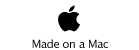Conjure 3


Conjure lets you create and navigate between an unlimited number of desktops. You can even switch desktops while you’re in another application. This way, you can stay focused on the project at hand, while keeping all of your other projects at your fingertips.
You do more than one thing.
Why use only one desktop?
Building A Better Desktop
Conjure transforms your stale desktop into a vibrant, powerful springboard, bridging the gaps between your ideas and the software on your Mac. To make this possible, we added 21 new capabilities to the desktop. Download it today, and try it out! The demo version only lets you use three desktops, but that’s three times more than you have right now!

When you’re doing something on a real desk, you’ll find you often need something at your fingertips, but still out of your way. Clusters solves that for your computer desktop, by letting you bind things together until you need them later. And their original position on the page is stored as well. Just double-click to return everything to its original place.
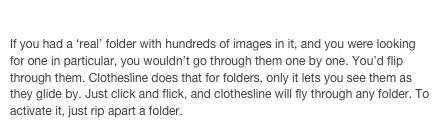
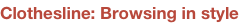
In Conjure, your desktop can also store notes and drawings. To write, just start typing. To draw, click the spacebar, and start drawing. It’s that simple.
Conjure adds over 20 features not found on any other desktop, on any computer platform.








Rotate anything. Movies, photos, icons, you name it! If you have a MacBook Pro or MacBook Air, Conjure supports the special multi-touch gestures of your hardware. And if you have a Mighty Mouse, any MacBook or any older MacBook Pro or PowerBook, it emulates them. You can also use the three finger ‘swipe’ to move from desktop to desktop.
You can see all of your Conjure desktops at a glance, and switch between them via the Conjure Bunny menu (from any app) or the Desktop Overview (only in Conjure). The Desktop Overview also lets you zoom in and out of them, which comes in handy the more you use Conjure.
It’s funny that in 2008, no modern operating system considers people important enough to put them on the desktop. Well, we did. You can also customize the action that will happen when you double-click them. Everyone in your Address Book is accessible via the People menu in Conjure.








It’s like Magic.


New in Conjure 3.0 (8/24/08)
*Support for multi-touch Twist and Swipe gestures on MacBook Air and MacBook Pro
*New triple mode Cluster system.
*Clothesline now works anywhere on the desktop.
*Core Animation based UI
*Overview can be accessed in menus now, along with thumbnails of all desktops
*The all-new Overview screen lets you instantly scale and scroll through all of your desktops
*New behaviors for People on the desktop.
*Comprehensive Info panel for accessing and changing all attributes of objects.
*Disk insertion and ejection control lets you eject drives (without dragging them to the trash!)
*Overview menu thumbnails now accessible via the Conjure Bunny menu, from any application.
*New Organizational modes.
New in 3.01 (9/11/08)
*Fix for text disappearing when you reopen Conjure
*Improved Spaces compatibility
*New Toggle mode for showing and hiding Conjure
*Improved support for Ink and Wacom Tablets
*Improved drawing support
*Support for giant monitors
*Desktop Info browser shows file names
*Instant-On loading, zero wait time for launch
New in 3.0.2 (9/12/08)
*New Export Selected Images - You can batch export all currently selected images, at their maximum resolution, to a new folder. This makes export to iPhoto, QuickTime, and other apps, very easy.
*Added back PPC support.
*30 new backdrops